
Are you receiving this error when you click on the video?
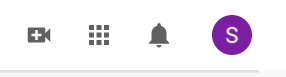
In the upper right hand corner you will see a colored circle with a letter in it if you are signed in to your google account or YouTube account.
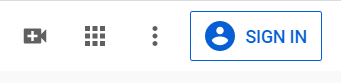
Or, if you’re not signed in, you will see this “sign in” icon. Sign in using the email address you provided us.
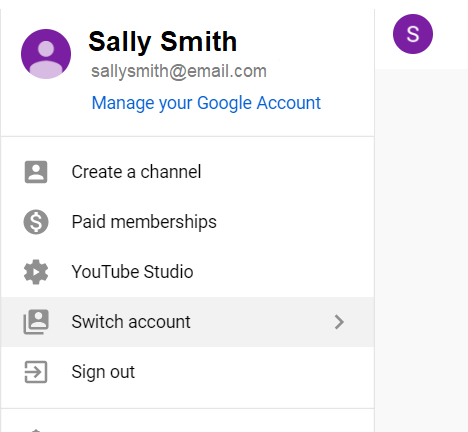
If you click on the colored circle, you can select the option of “switch accounts”. If the email address you provided is associated with one of the accounts listed, select that and sign in.
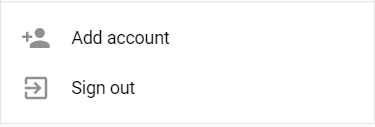
If the account is not listed, click “add account”.
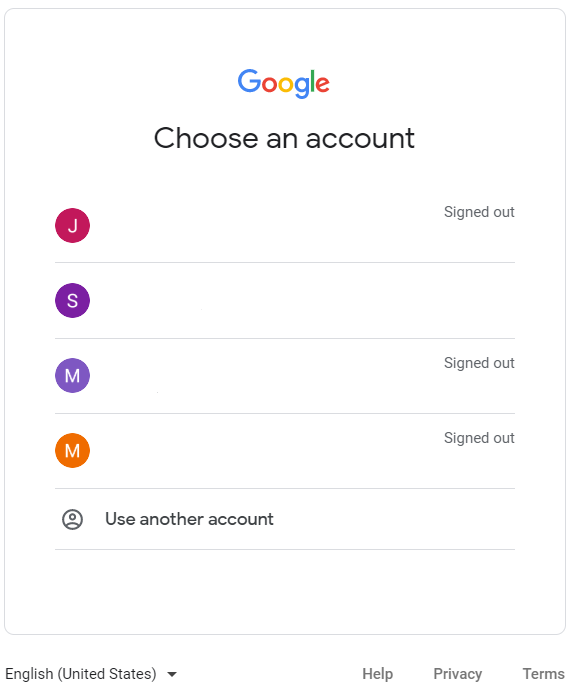
If the email you provided us is here, select it and sign in. If not, select “Use another account”
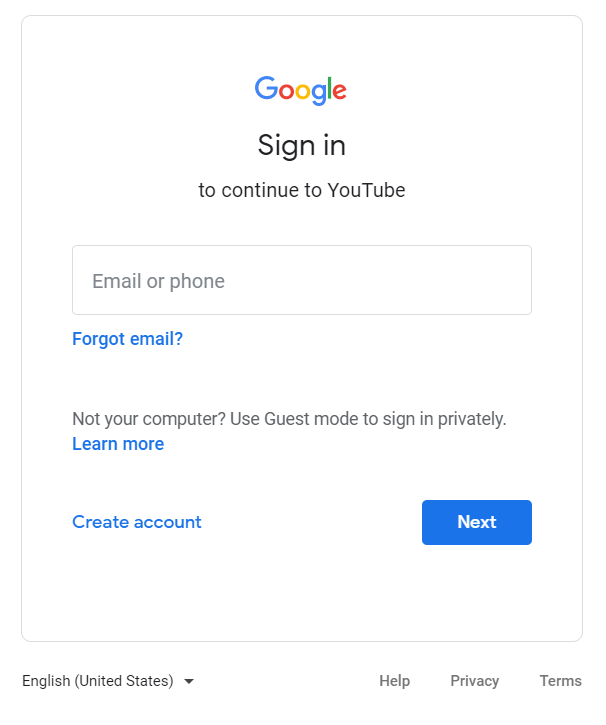
This is the last step if none of the other steps have logged you in yet. Enter the email address you provided us and then select “Create account”. This will register your email so that you may view the privately shared videos on YouTube.
If you are still having trouble, no worries… email us at info@YogawithHania.com and we will contact you to walk you through any issues.
